A new release of Tweetcatcher (TCD 1.3.0) is now available. This incorporates many bug-fixes, new functions and usability improvements. Thanks to all of you who provided feedback via email and the recent survey. We hope this new release improves the utility of TCD for research as well as the overall user experience. This is a beta release, but will be incorporated into the standard installation package soon. Please provide feedback (team@chorusanalytics.co.uk) if you spot any remaining/new bugs.
TCD 1.3.0 can be downloaded here. After copying to your Chorus folder, make sure to rename the file to TCD.exe to ensure any short-cuts still work.
Release Notes:
- Bug fixes
- Presence of inverted commas no longer causes Tweet text to be truncated
- Unicode character codes (e.g. \ud0d) are now intercepted and either converted into an ascii equivalent or an otherwise informative tag. For instance, non-latin characters are replaced by general tags (e.g. [ar] = Arabic, [el] = Greek)
- Retweet deletion is much faster now for large datasets
- Sorting by numerical fields (e.g. followers) now works properly
- Non-UK datetime formats (e.g. mm/dd/yyyy, yyyy/mm/dd) are now handled correctly. Previously this caused TCD to inexpicably retrieve zero tweets for some users. Datetime conversion should also work for all formats now.
- History lists allow easy navigation back to recent user timeline and query search sessions; last query search loaded automatically (data and query)
- More powerful and usable tools for building, exploring and maintaining user lists
- Right click existing user or enter screenname to get friends/followers
- Build user list from displayed Tweet set
- Add single users to list directly from Tweets or from user input
- Remove single users from a user list
- View user profile metadata for any user in list
- Full metadata table of any user list can be copied to clipboard using the menu for e.g. to allow editing of lists in Excel. Edited lists (screen names only) or full tables can be pasted back to TCD using the menu
- New features for analysing and manipulating Tweets
- Navigate directly to embedded URL from Tweet using context menu (right click)
- Navigate to user Twitter page from Tweet using context menu
- Delete selected tweet or all tweets by the author of a selected tweet (context menu)
- Filter Tweets table by keyword or phrase
- Setting to save column headers with a Tweets file (useful if exporting to Excel etc.)
- Removed several less useful fields from the Tweets table and replaced with more useful ones:
- Other UI improvements
- Presentation of session log is now more informative and compact
- Adjustments to column widths on Tweets table are now remembered next time TCD opens
- Button linking in Search frame to Twitter page providing query syntax help
- Reinstatement of the Cancel operation button
- Unsaved data status is now shown by means of an asterisk on the filename in the title bar
- Usability improvements wrt to the data save process (e.g. will prompt to save unsaved data if running a new query, warn before over-writing existing files etc.)
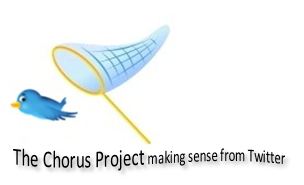
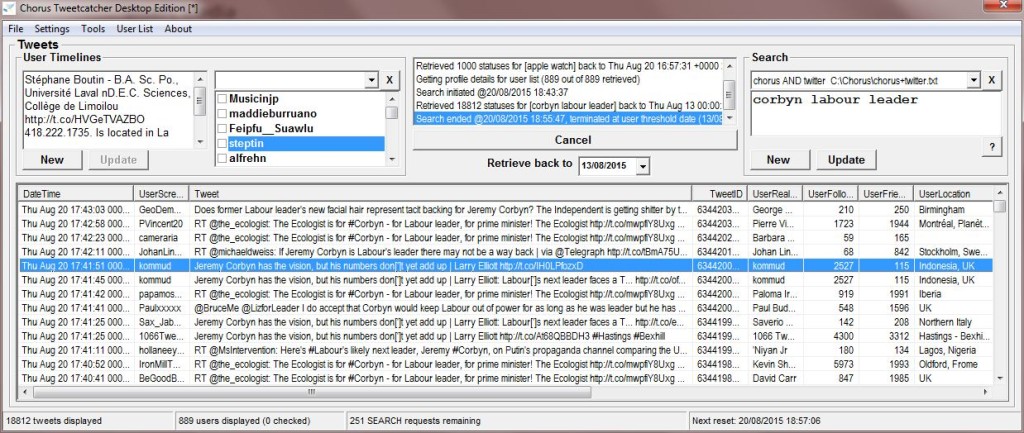
Leave a Reply
You must be logged in to post a comment.