Downloads
Installation procedure:
Important notice: Since Elon Musk’s takeover in late 2022, access to the Twitter API is no longer free. In fact its outrageously expensive ($5000/mth) for anyone wanting to retrieve a decent amount of data, or historical data. Moreover, version 1 of the API, on which the current release version of Tweetcatcher depends, has been taken offline. As such, users are no longer able to download the main installer package.
It has been a pleasure to provide Chorus tools to the research community over the last decade but, it seems, the party is now over for researchers who want to generate insight and knowledge from Twitter (sorry X). This is a shame because we were on the verge of releasing a new tool, dubbed ‘TweetWrangler’, which supported the excellent new v2 API, including ‘full-archive’ academic track access, which was a huge boon for historical social research, and tools for easy tweet rehydration, user timeline searching, community discovery and text analysis.
Please accept our apologies on Musks behalf and feel free to moan to Twitter (sorry X) about this on their platform (@xdevelopers).
User Guides
Troubleshooting
Users of Windows 8/10 (and possibly some Windows 7 users) might find that their first attempt to run Chorus after installation is met with errors reporting files (dll, ocx) not being registered. On our test PC, this seems to be easily resolved by right clicking each of the program icons (Tweetvis and TCDE) in turn and selecting “Run as Administrator”. You should find that you only need to do this once for each program and that both will run properly from thereon with the usual double-click. If the problem persists, you should go into the program icon properties (right-click -> Properties), select the “Compatability” tab and check the “Run this program as an administrator” box.
Some users have also reported problems with sentiment scores defaulting to zero. This is usually because Java has not been installed on their computer. Java is not always installed by default on a new PC. To download the Java Runtime (JRE) go to https://www.java.com/en/download/ and follow the instructions for installation.
Updates and release history
Although we are not recommending Chorus to newcomers, updates for existing users are still available below. In particular, TweetVis might still be useful for analysing saved datasets and users are encouraged to upgrade to the latest version if they haven’t done so already.
The latest version of TV is 1.8.7 and the latest version of TCDE is 1.4.0. These are likely to be newer than the versions included in the installer package. You can check your versions by checking the About menu in TCDE and the title of the main TV window. Links to all versions (exe only) are shown below. To update, just delete the old file and copy the new file. To ensure any short-cuts remain operational, you should edit the file name to remove the version number e.g. Tweetvis1.8.7.exe -> Tweetvis.exe.
- 20/01/21 TCDE 1.4.0b – Small update to Tweetcatcher which will now wait and either retry or fail gracefully (without data loss) in the event of a network connection problem.
- 28/02/20 TCDE 1.4.0a – This revision of TCDE has been updated to support full length tweets using the extended tweet_mode parameter provided by the API. Please try this as a direct replacement for your existing TCDE and be sure to let us know if anything isn’t working correctly by emailing team@chorusanalytics.co.uk
- 26/06/19 TCDE 1.3.2 – Some minor bug fixes to Tweetcatcher.
- 28/09/17 Tweetvis 1.8.7 – this is maintenance release which fixes several bugs relating to data file loading and pre-processing. Please replace any older versions with this one.
- 14/12/15TCDE 1.3.1 – this is a maintenance release which fixes several bugs including timelines not going back the the specified date, strange behaviour when pasting items to the user list, crashes when clicking on a empty history menu, profile data not being retrieved when adding a single user, crashes when attempting to filter an empty tweets table, various status reporting errors.
- 28/08/15 TCDE 1.3.0 – this release incorporates many bug-fixes, new functions and usability improvements. Problems with tweet truncation, non-UK date formats and Unicode characters have been addressed. Many new features available to extract user lists, navigate and filter tweet content and manage data collection projects. See the release post for more details.
- 06/11/14 Tweetvis 1.8.5 – this new release contains some small but useful updates, mainly to do with the Cluster Explorer. A new function for node scaling creates a more balanced, legible view. Edges between nodes are now coloured grey to create a less cluttered/dense image without loss of information. The word map now offers finer control over the label filter and also the facility to manually increase/decrease the size of nodes. The menu bar has been reorganised such that main timeline functions come first, followed by the term timeline. The user now has has a choice of visual encodings by which to represent the term timeline. There is also improved semantic clustering of nodes in the interval and tweet cluster views.
- 22/10/14 TCDE 1.2.5 (beta) – this latest release contains numerous bug fixes and new features. Fixed the problem where Search no longer works after previous retrieval terminated at historical limit. Time to next quota reset (shown in status bar) is now shown in local (correct) time. Retweets can now be automatically removed via the Actions menu. The user list in User Timelines can now be populated automatically with followers/friends of a specific user (see User List menu). These functions output a more comprehensive user table (including friend/follower/status counts, location, language etc.) to the clipboard which can be processed in Excel to produce filtered lists that can be pasted back into TCD for timeline download. Failed requests, which can occur on high volume sessions and would truncate the timeline, can now be seamlessly re-sent/resumed. There is now an option to set Search language (defaults to English – en) in the Settings menu. Cancelling a retrieval is no longer handled by a button, but via the Actions menu. This is currently a beta release and so may still contain bugs. Please let me know if you find any.
- 7/1/14 TCDE 1.2.4 (stable) – fixed bug where attempting to open a file caused the application to close. Also tidied up the UI layout slightly and added tool-tip help descriptions to UI controls.
- 31/12/13 TCDE 1.2.3 – security update to prevent user’s consumer secret being read and/or copied from the About box. For checking purposes, user can briefly view the first few characters of the secret by clicking the Show button, but it is no longer possible to select/copy the whole string from this box.
- 15/11/13 TCDE 1.2.2 – fixes problems with duplicates being retrieved when updating. Added functions to Actions menu to convert date-time field to Excel and SPSS compatible formats (and back again). List for User Timeline retrieval can now comprise either userid (numerical) or screenname (string) values.
- 29/10/13 Tweetvis 1.8.3 – fixes various bugs, including out-of-bounds errors sometimes occurring during indexing and computation of word term visualisation.
- 04/10/13 Tweetvis 1.8.1 – corrects a bug where TV would fail on start-up with an Error 380 code.
- Tweetvis 1.8.0 – the original TV release version
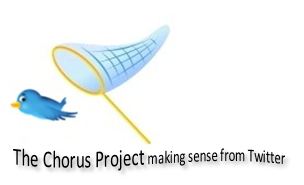
Leave a Reply
You must be logged in to post a comment.